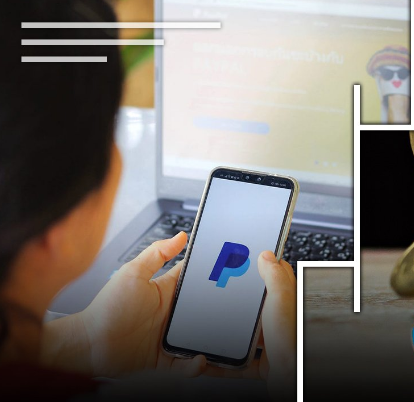Protect your money: how to keep your PayPal account secure!
PayPal is a wonderful tool to pay for products and services online, but as with any other platform, it is important to keep your account secure, here are some tips to help you protect your PayPal account:
- Be sure to set a strong and secure password.
- Do not use the same PayPal password on other accounts.
- Check your account settings and make sure you have the appropriate security levels enabled.
- Keep your computer secure by using anti-virus software and keeping your operating system up to date.
- Be on the lookout for phishing scams that attempt to steal your login information by posing as official PayPal communicators.
- Report any suspicious activity to PayPal immediately.
Limit access to your account
Your PayPal account is safe as long as you proceed with a few simple precautions, one of the most important things you can do is to limit access to your account, so if unfortunately your account is compromised, the cyber attacker will not be able to make any changes or withdraw money.
To do this, log in to your PayPal account and click on the “Settings” tab, then click on the “Security” tab and scroll down to the “Login Settings” area, there you can select who has access to your account and what they can access it from, you can choose from several options:
- Notify me by email when logging in from a new device.
- Require a password to log in
- Require a security question
- Require a one-time password
Protect your financial information
If we talk about protecting your PayPal account, it is very important to keep in mind that your financial information is at risk, here are some tips that will help you protect your information and preserve the security of your account:
- Use a strong password and change it regularly.
- Do not share your password with absolutely no one.
- Periodically review your account activity and report suspicious activity immediately.
- Keep your device’s security software up to date.
- Install a firewall and antivirus on the terminal you use to log in.
- Be careful when opening attachments or clicking on links in e-mails, especially if they come from unknown senders.
Always protect your device
You can also protect your device by downloading and activating the “PayPal Security Key” application, this two-step authentication requires you to enter a code sent to your mobile device to access your account, with this extra layer of security, even if someone gets your login credentials, they won’t be able to access your account unless they can physically access your device.
And if you change your device, don’t forget to download the Security Key app on your new device, so you can easily make the switch and start using it with all your accounts without any hassle.
How to update your security preferences
Keeping your security preferences up to date is one of the best ways to protect your money, so be sure to regularly check that all settings are as secure as possible.
In order to update your security preferences, log in to your PayPal account and click on the top right corner where it says “Security”, from there, you will be able to access all the security settings available to you, make sure they are up to date.
PayPal also offers the famous two-step authentication, which is an additional layer of security that contributes to the protection of your account, with this feature enabled, every time you log in to your account, you will have to enter a code sent directly to your phone number or email address, this extra step will help protect your account from any unauthorized movement or access.
It’s never a bad idea to thoroughly examine your security settings and make sure they reflect what’s best for you, taking a few minutes now can save you future headaches.
You must report any suspicious activity
If at any time you detect suspicious activity on your PayPal account, it is imperative that you report it immediately by logging into PayPal and clicking on the “Activity” tab to view the most recent transactions, where you can review the transactions and point out any false or unrecognized charges.
From here, you will be able to select the “Report a problem” option and explain why the transaction was not illegitimate, you will be asked to provide certain details, such as the merchant name and transaction ID, to help with their investigation, once all the information is submitted, PayPal will act immediately and remove the fraudulent charges if they deem it so.
It is also a good idea to take a look at your credit card statement in case there are any additional charges made outside of your PayPal account, if anything seems suspicious or unfamiliar, contact your bank immediately to dispute and resolve the issue quickly, remember security comes first.
Some additional tips
PayPal is a very convenient platform for sending and receiving money, so it is important to understand how it works and how to keep your account protected.
Here are some tips that will help you protect your PayPal account:
- Never use the same password for more than one account.
- Make sure you log out of PayPal every time you finish using it.
- Do not share your PayPal information with anyone.
- Always be on the lookout for phishing scams and make sure you don’t click on any links or open suspicious-looking attachments.
- Verify that your computer is protected with up-to-date anti-virus software.
- Periodically check your PayPal account for unauthorized transactions.