the most used chat app in the world whatsap will change some functions, which will affect the way you use the app.
WhatsApp launches a new feature that could change communications. The most used messaging application in the world will incorporate massive video calls, The Meta app is in a constant process of innovation that not only seeks to expand the boundaries of its service, but also aims to improve data privacy and functions for its users.
New tools usually enter in test mode or in beta version for some punctual accounts. In fact, to access all the more advanced options it is necessary to have the latest update of the app.
Mass video calls on WhatsApp: what is the new feature about?
Mark Zuckerberg had already informed in an official statement the launch of a faster desktop app, with better calls of up to 32 people and conferences of up to 8 users, In this case, the desktop application for Windows will allow video calls with up to 32 accounts or all those who are part of a group chat, according to the specialized site WA Beta Info. Other users pointed out that their version allows up to 16 connected users.
What new tools does WhatsApp’s recently launched tool have?
In addition to massive video calls, the latest desktop version allows sharing content in the same way as in the main applications for work meetings or virtual classes such as Meet, Teams or Zoom.
What is WhatsApp’s new feature to create ads like?
Meta launched a tool to “create click ads” for people using the Business version to redirect links to Meta’s other apps. but I’m not done yet because the company of billionaire entrepreneur mark zuk also announced that it will offer “new ways to connect with customers”.
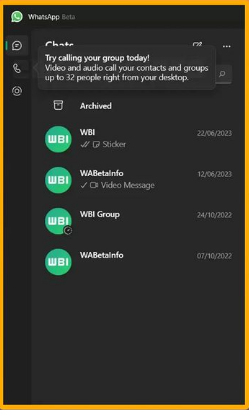
how to activate whatsap “bubble mode” that everyone is talking about?
What is the “bubble mode” in WhatsApp?
The “bubble mode” in WhatsApp is a tool that allows you to modify the way in which you interact with this application and all the conversations you have, as this allows you to communicate with your contacts in a more comfortable way by not having to leave the application in which you are and enter WhatsApp to check the messages they sent you and answer them.
In this way, the “bubble mode” allows you to communicate with your contacts in any application you are in through floating windows that you can expand, reply to your conversation and then delete without the need to enter the application itself, expanding the multitasking function of the devices.
How to activate the “bubble mode” in WhatsApp?
Configuring our device for the “bubble mode” in WhatsApp is very simple, but you must keep in mind that this is only available for devices with Android system, as the tool is not conditioned for iOS.
For this configuration, all you have to do is follow these steps:

Enter the settings of your cell phone.
Once you have done so, look for the option that indicates “advanced functions” and press it.
When you have done this, a new window will open, there you will find an option that indicates “floating notifications”, select it.
When you do this, you will be directed to the settings we are looking for, what you have to do now is to select the option that indicates “smart pop-up view” and include WhatsApp in the applications.
Another way to do this is by following these steps:
Enter the settings of your cell phone.
When you are inside, look for the “notifications” option.
When you do so, you will see “floating notifications” among the options, select it.
Once you have done so, this will take you to the menu we are looking for, in which you must select the option that indicates “smart pop-up view” and include WhatsApp in the applications.